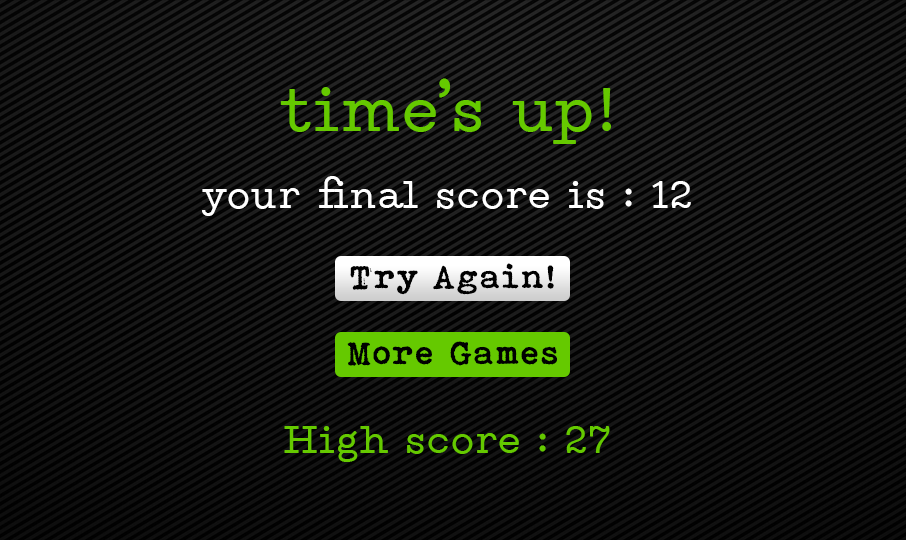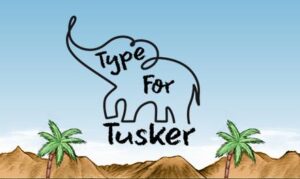Keyboard Sprint
 43.3k
43.3k
Game Description
Looking for a rapid typing and activity experience for your young learner? Keyboard Sprint transforms regular old QWERTY keyboard practice into a crazy word race!
Race Against Time To Score High – Keyboard Sprint
This zippy speed typing game feeds fast typing skills as kids dash to type each word in the given time limit. It is an ideal way to add some spice to your homeschool day or classroom routine- because who says learning can’t be a sprint?
How to Play?
Get started with these easy steps:
- Test your typing speed in an incredible 30-second typing challenge.
- Hit the “Enter” button to start the game.
- A new screen will read “Type this” with a word appearing.
- Speedily and accurately type the word you see to advance your racer.
- In this entertaining speed typing game, your racer speeds up for every correct word.
- A live countdown clock and score tracker certainly keeps you on your toes.
- Keep typing new words until the 30 seconds are up—no breaks, just bursts of fast typing.
- The total score indicates the total number of words you typed correctly.
- It is perfect for sharpening QWERTY keyboard practice during elementary typing games.
How Does Keyboard Sprint Help Elementary Kids?
Here’s how it supports young learners in meaningful ways:
- Regular practice improves keyboard typing speed while making practice feel effortless.
- Its racing-theme format adds a layer of excitement, turning drills into real keyboarding fun.
- It is an excellent fit for elementary typing games because it targets younger children.
- No signup or login is required, and it’s an easy add-on to any homeschool
- Timed challenges and word races also reinforce correctness and foster rapid typing from an early age.
- The colorful visuals and real-time feedback motivate children for further improvement.
- Difficulty levels adjust based on performance, allowing each child to progress at their own pace.
- Encourages digital confidence and coordination, which helps kids use tools in school settings later.
- They are quick, focused, and thus easy to incorporate into everyday activity without overdoing screen time.
Screenshots:
Keyboard Sprint Game Intro
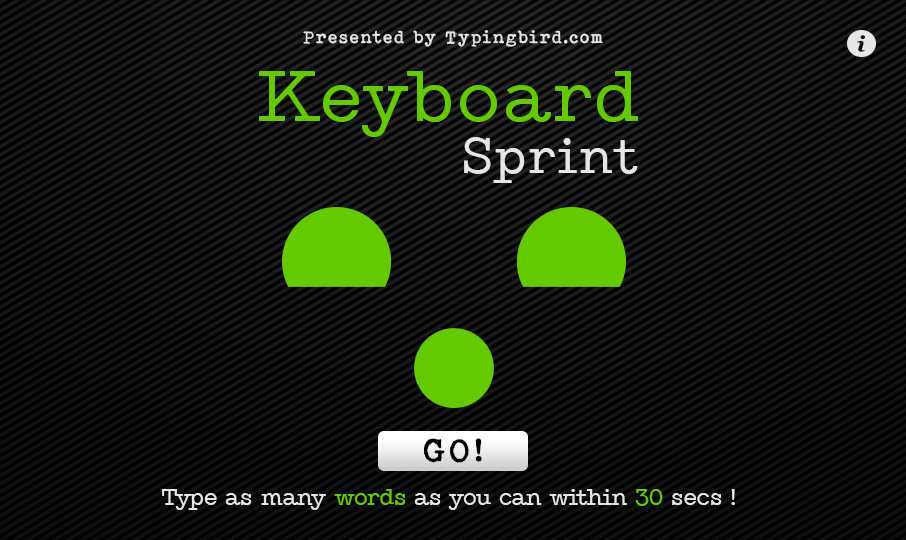
Gameplay Screenshot
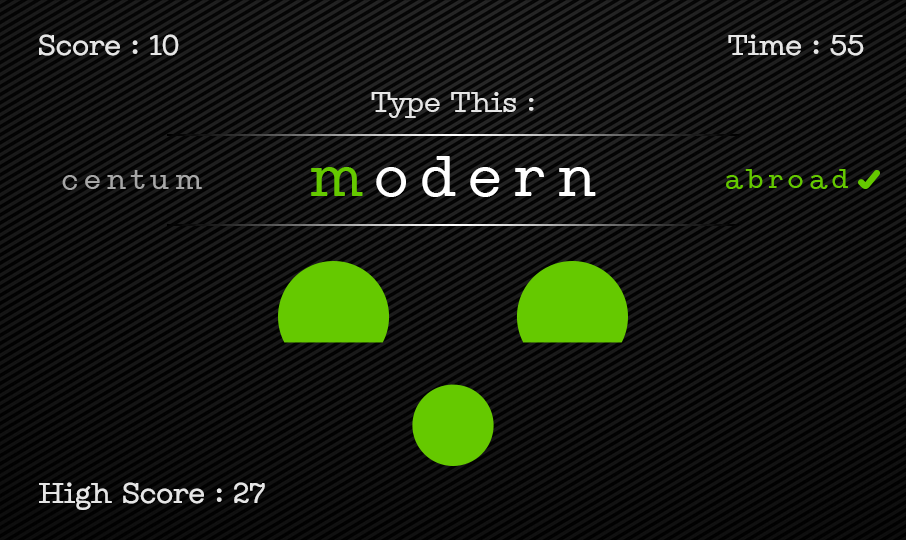
WPM and Accuracy Results
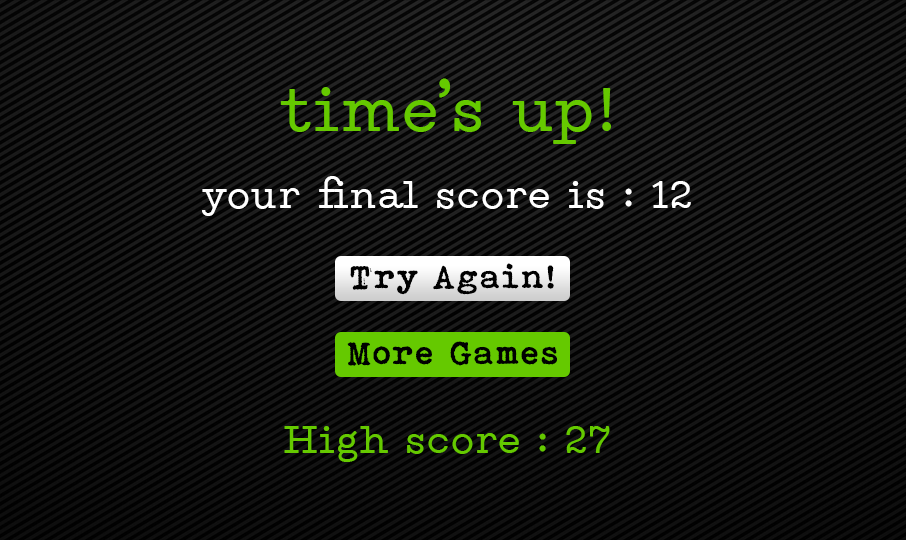
Keyboard Sprint
Looking for a rapid typing and activity experience for your young learner? Keyboard Sprint transforms regular old QWERTY keyboard practice into a crazy word race!
Race Against Time To Score High – Keyboard Sprint
This zippy speed typing game feeds fast typing skills as kids dash to type each word in the given time limit. It is an ideal way to add some spice to your homeschool day or classroom routine- because who says learning can’t be a sprint?
How to Play?
Get started with these easy steps:
- Test your typing speed in an incredible 30-second typing challenge.
- Hit the “Enter” button to start the game.
- A new screen will read “Type this” with a word appearing.
- Speedily and accurately type the word you see to advance your racer.
- In this entertaining speed typing game, your racer speeds up for every correct word.
- A live countdown clock and score tracker certainly keeps you on your toes.
- Keep typing new words until the 30 seconds are up—no breaks, just bursts of fast typing.
- The total score indicates the total number of words you typed correctly.
- It is perfect for sharpening QWERTY keyboard practice during elementary typing games.
How Does Keyboard Sprint Help Elementary Kids?
Here’s how it supports young learners in meaningful ways:
- Regular practice improves keyboard typing speed while making practice feel effortless.
- Its racing-theme format adds a layer of excitement, turning drills into real keyboarding fun.
- It is an excellent fit for elementary typing games because it targets younger children.
- No signup or login is required, and it’s an easy add-on to any homeschool
- Timed challenges and word races also reinforce correctness and foster rapid typing from an early age.
- The colorful visuals and real-time feedback motivate children for further improvement.
- Difficulty levels adjust based on performance, allowing each child to progress at their own pace.
- Encourages digital confidence and coordination, which helps kids use tools in school settings later.
- They are quick, focused, and thus easy to incorporate into everyday activity without overdoing screen time.
Screenshots:
Keyboard Sprint Game Intro
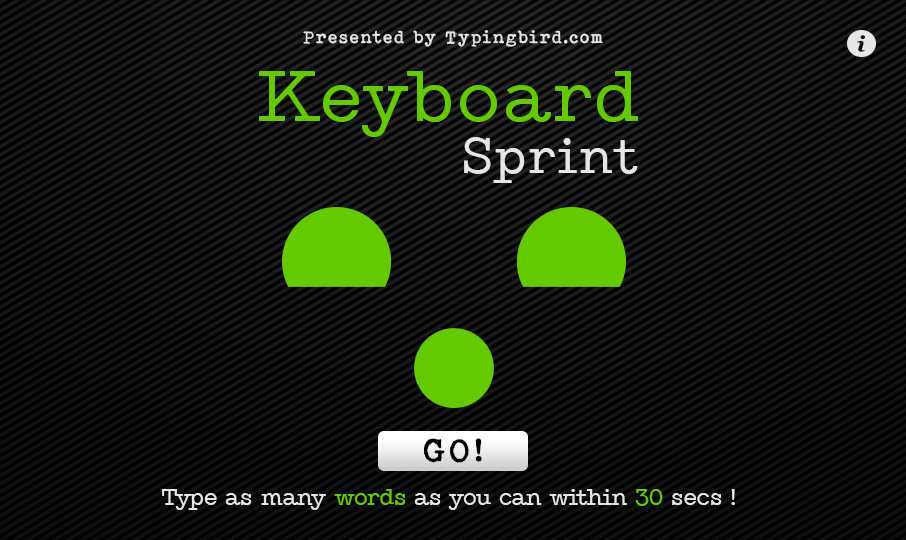
Gameplay Screenshot
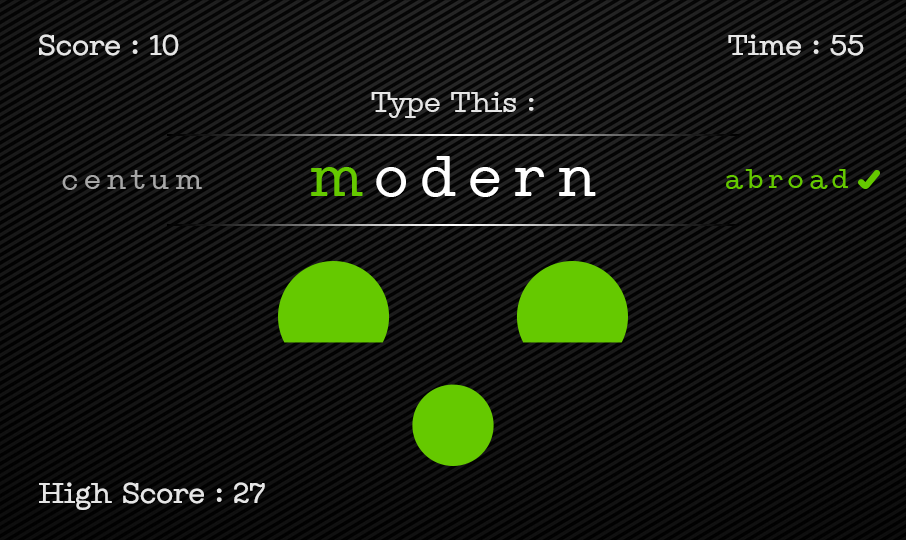
WPM and Accuracy Results