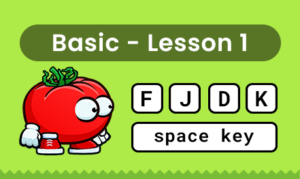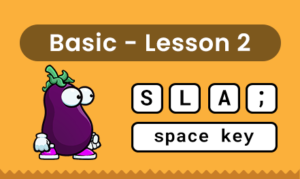WOQP Keys – Lesson 6
 98.8k
98.8k
Game Description
The WOQP keys are the main focus of the WOQP typing lesson, which aspires to help students get more precise and broaden their finger reach. The W in this lesson is indicated by the left ring finger, the Q by the left pinky, the O by the right ring finger and the P by the right pinky. Through pushing trainees to spread their fingers beyond the home row, these keys boost their control and skill.
In comparison with easier keys, the WOQP keys challenge pupils to grow their finger strength and hand coordination so they can use the full keyboard with ease. As students progress toward mastering touch typing, this lesson is an important phase in crossing the gap between basic typing classes and advanced ones.
Learners can build a strong typing proficiency foundation that will benefit them in both professional and educational settings by focusing on these vital keys. If you’re new to typing, the best way to start learning is by gradually building up your muscle memory, getting comfortable with how far your fingers need to reach and finding a rhythm that works for you.
A fun and easy method on how to learn typing for beginners, is to kick things off with the basic keys like W, O, Q and P. Typing practice with games is a great place to start because it makes the whole process enjoyable and interactive, which can really help you pick things up quickly.
Screenshots:
Typing Lesson Intro

Typing Lesson GamePlay Screen

Typing Lesson GameOver Screen

WOQP Keys – Lesson 6
The WOQP keys are the main focus of the WOQP typing lesson, which aspires to help students get more precise and broaden their finger reach. The W in this lesson is indicated by the left ring finger, the Q by the left pinky, the O by the right ring finger and the P by the right pinky. Through pushing trainees to spread their fingers beyond the home row, these keys boost their control and skill.
In comparison with easier keys, the WOQP keys challenge pupils to grow their finger strength and hand coordination so they can use the full keyboard with ease. As students progress toward mastering touch typing, this lesson is an important phase in crossing the gap between basic typing classes and advanced ones.
Learners can build a strong typing proficiency foundation that will benefit them in both professional and educational settings by focusing on these vital keys. If you’re new to typing, the best way to start learning is by gradually building up your muscle memory, getting comfortable with how far your fingers need to reach and finding a rhythm that works for you.
A fun and easy method on how to learn typing for beginners, is to kick things off with the basic keys like W, O, Q and P. Typing practice with games is a great place to start because it makes the whole process enjoyable and interactive, which can really help you pick things up quickly.
Screenshots:
Typing Lesson Intro

Typing Lesson GamePlay Screen

Typing Lesson GameOver Screen