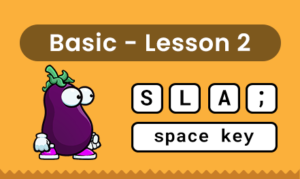This FJDK typing lesson helps learners master the FJDK keys from homerow. It’s a gamified lesson that’s particularly tailored for elementary school pupils grades 1- 4 and kindergarten. To hit the F key, you usually use your left index finger, for the J key your right index finger, the D key with the middle finger of your left hand and the K key with the middle finger of your right hand.
Well, most keyboards have small bumps on the F and J keys to help you find the home row without looking at the keys.
This is one of the typing practice for elementary students that’s all about helping young learners establish a solid foundation that will them type faster, more accurately,Young learners are able to master the basics of keyboard navigation, plus they are able to train their fingers to develop muscle memory
Our platform features many other online typing lessons for free and basic typing classes that are perfect for beginners!
Explore more basic lessons and start playing now!