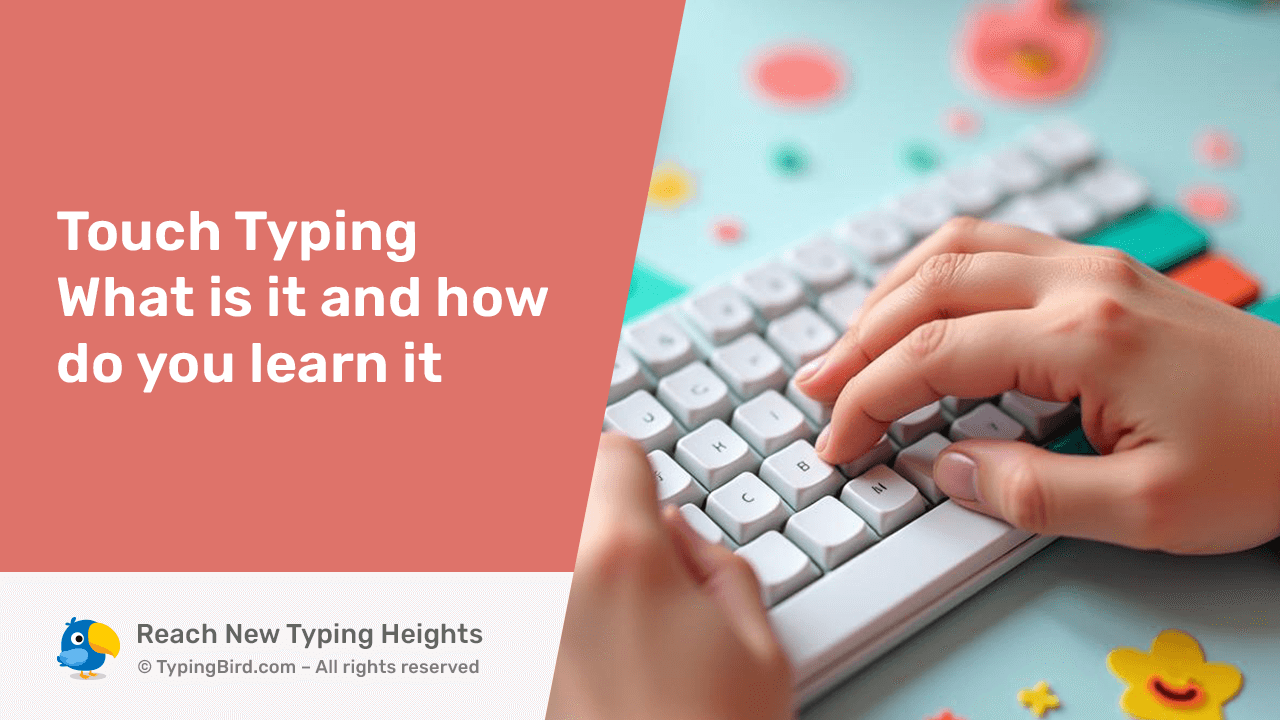Are you tired of hunting for keys and making mistakes on the computer? Want to change this? The best solution is to practice touch typing. Touch typing offers the most accurate keyboard experience, and anyone can learn it.
By mastering touch typing, you can improve your administrative skills and boost your confidence. However, it’s important to choose the proper techniques and exercises if you are to blossom.
What is Touch Typing?
Have you ever seen someone typing without looking at the keyboard or simply by feeling the keyboard? At first, you may think it to be pretty impressive or challenging even. This method of typing uses all ten fingers to communicate correspondence and because it relies on muscle memory to find the appropriate keys, the more you do it, the easier it becomes.
Benefits of Touch Typing Training
While touch typing may initially require much time and effort, this technique can ultimately enhance your accuracy, speed, and productivity while reducing the risk of repetitive strain injuries.
- Improved Overall Computer Skills:
- Many jobs today require employees to be proficient in touch typing. As you practice touch typing, you will enhance your computer and vocabulary skills, reduce misspellings, and become comfortable using the keyboard. This skill can increase job opportunities and options.
- Increased Productivity:
- Complete tasks quickly with a faster typing speed, which can increase productivity and efficiency.
- Faster typing speed:
- By eliminating the need to search for keys, the touch typing technique can significantly increase your typing speed. While it may seem impossible, consistent practice can help you achieve speeds of up to 120 words per minute.
- Improved Accuracy:
- Focusing on content rather than typing improves reading levels and accuracy. Touch typing training helps you when it comes to spelling.
- Proper typing hand position:
- The keyboard layout has remained largely unchanged, and for over a century, the same touch typing technique has been taught. It suggests that you sit at the keyboard and immediately place your hands correctly on the home row (middle row of letters). The letters “QWERTY” (top row of letters) should be easily reachable on the keyboard. The initial finger position on the keyboard is “ASDF” for the left and “JKL;” for the right. Place your index fingers on the F and J keys.
- Notice that the keys “F” and “J” have ridges. Place your other three fingers next to them. It may appear awkward at first, but you’ll get the hang of it. Not using the touch typing method correctly can strain your hands and wrists. If not done properly, it may lead to severe conditions like Carpal Tunnel Syndrome that could require surgery for proper treatment. In addition to the position of the fingers, remember the correct posture:
- Straighten your back.
- Sit straight in front of the computer. It is better for your health.
- Relax your arms.
- Rest the hands on the keyboard. Do not lean on your wrists or lift them too high.
- Adjust the position of the screen.
- The best option is to be within reach of the screen so you do not strain your eyes.
How to Type Faster
Want to increase your typing speed? Learn to touch type using the ten-finger method. A great motivator is touch typing games. Unlock your friendly but competitive nature. Watch how your friends who already know the touch typing method are typing. Some may already type 40-60 wpm, which is a good speed.
How do I learn to touch type but do it right?
- Set a timer.
- Imagine you are in an event preparing for a competition. Touch-type quickly to see your results. After reaching new records, reward yourself to stay motivated.
- Use uncommon and long texts.
- This way, you increase not only speed but also accuracy and endurance.
- Learn hotkeys.
- This approach to touch typing doesn’t require a mouse. It accelerates overall productivity and minimizes hand strain.
- Don’t look.
- Beginners frequently make the common mistake of looking down at the keyboard. Cover the keys with tape, or purchase a Das Keyboard without symbols.
- Determine your rhythm.
- Consistently striking the keys not only boosts your typing technique but helps you find your groove. Once you find your rhythm, you’ll see how smoothly everything flows together!